Software Name:
Free ShareShot
Version: 2.1
Category: Miscellaneous
Date Listed/Updated: 2022-12-16 04:08:13
File size: 5962 KB
OS: WinXP,WinVista,WinVista x64,Win7 x32,Win7 x64,Win2000,WinOther,Windows2000,Windows2003,WinServer,Windows Vista Ultimate,Windows Vista Ultimate x64,Win98,WinME,WinNT 3.x,WinNT 4.x,Win95,Windows Vista Starter,Windows Vista Home Basic,Windows Vista Home Premium,Windows Vista Business,Windows Vista Enterprise,Windows Vista Home Basic x64,Windows Vista Home Premium x64,Windows Vista Business x64,Windows Vista Enterprise x64,Windows 8,Windows Server 2012
License: freeware Price($): 0
Author/Publisher name: verypdf verypdf
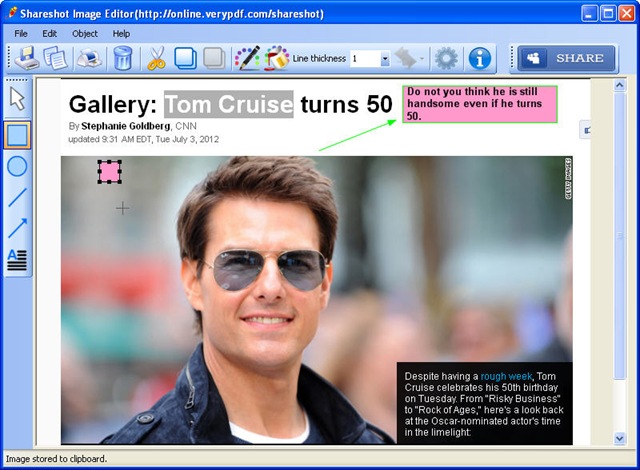
View Full Screenshot
Description: VeryPDF Free ShareShot screen capture allows you to grab an image or video of what you see on your computer screen, add effects, and share with anyone.
You have seen screenshots, the web equivalent of a photograph of web content that has been taken and then transferred to another document or image. You can use them to save the bar codes for gift cards, to share chat conversations you have with your children or others, or to save an image that you wish to use as the background for your computer or cell phone screen.
Screenshots should therefore be regarded as a basic function for internet users. If you have never taken a screenshot yourself, here from soup-to-nuts is the process you will need to follow to master this essential skill. Like many processes on the Internet, it is far easier than you might have imagined, and after your first few successes, you ll wonder how you ever got along without it, and why you waited so long to learn. Let s begin.
Capture screenshot and save to image files. Capture any region of the screen. Edit and comment snapshots. Share the screen snapshots on line.
VeryPDF Free ShareShot - Free application to capture screen and share online
VeryPDF Free ShareShot is a free application developed for taking screen snapshot in Windows. It can capture a part of the screen, the full screen or one window on the screen. It provides a free image editor to edit the captured screen snapshot. A user may upload the screen snapshot onto the Internet and share with other people with social networks.
Features of VeryPDF Free ShareShot:
* Capture any region or object on the screen.
* Option to redo the last capture operation.
* Use embedded keyboard hotkeys.
* Option to capture with visual and audio effects.
* Option to edit immediately after snapshotting.
* Option to save captured snapshots onto disk.
* Option to share the screen snapshot instantly.
* Option to print screen snapshots after capturing.
* Able to set print options to print snapshots.

 We have affiliation with number one software market place Share-IT\. Contact us for better pricing/customised coupon code
We have affiliation with number one software market place Share-IT\. Contact us for better pricing/customised coupon code
 Use Avangate Coupoun code 548AAC3EB7 to get maximum discount. Please contact through skype: softrevu or send mail to submit@softrevu.com for better pricing
Use Avangate Coupoun code 548AAC3EB7 to get maximum discount. Please contact through skype: softrevu or send mail to submit@softrevu.com for better pricing
EULA

Tags: Capture screen share screen snapshot screen capture windows screen capture quick screen capture
Is this software spam? Report Spam
Software removal request by publisher Removal Request
Software Review: Free ShareShot Review
For publisher: Request Software Confirmation
Press release from the publisher:VeryPDF Free ShareShot screen capture allows you to grab an image or video of what you see on your computer screen, add effects, and share with anyone.
You have seen screenshots, the web equivalent of a photograph of web content that has been taken and then transferred to another document or image. You can use them to save the bar codes for gift cards, to share chat conversations you have with your children or others, or to save an image that you wish to use as the background for your computer or cell phone screen.
Screenshots should therefore be regarded as a basic function for internet users. If you have never taken a screenshot yourself, here from soup-to-nuts is the process you will need to follow to master this essential skill. Like many processes on the Internet, it is far easier than you might have imagined, and after your first few successes, you ll wonder how you ever got along without it, and why you waited so long to learn. Let s begin.
Capture screenshot and save to image files. Capture any region of the screen. Edit and comment snapshots. Share the screen snapshots on line.
VeryPDF Free ShareShot - Free application to capture screen and share online
VeryPDF Free ShareShot is a free application developed for taking screen snapshot in Windows. It can capture a part of the screen, the full screen or one window on the screen. It provides a free image editor to edit the captured screen snapshot. A user may upload the screen snapshot onto the Internet and share with other people with social networks.
Features of VeryPDF Free ShareShot:
* Capture any region or object on the screen.
* Option to redo the last capture operation.
* Use embedded keyboard hotkeys.
* Option to capture with visual and audio effects.
* Option to edit immediately after snapshotting.
* Option to save captured snapshots onto disk.
* Option to share the screen snapshot instantly.
* Option to print screen snapshots after capturing.
* Able to set print options to print snapshots.
* Save time. Visuals are vital to online communication. Images and videos let you clearly get your point across so you can spend less time communicating and more time getting work done.
* Capture key information. Save pieces from online articles, web pages, or documents. Highlight and take notes on top of your capture, organize your research by keyword, and share out crucial information.
* A small handy Capture Panel that provides quick access to its capture tools and output options.
* Global hotkeys to activate screen capturing instantly.
* Capture windows, objects, menus, full screen, rectangular freehand regions and windows web pages.
* Capture multiple windows and objects including multi-level menus.
* Options to specify output destination (internal editor, clipboard, file, printer ...).
* Draw annotation objects such as texts, arrowed lines, highlights, watermarks, rectangles and circles.
* Apply effects such as drop-shadow, frame, torn-edge and fade-edge.
Visit the Press Release for more details
Software from the publisher:Pdf Split Merge, PDF Editor Toolkit std Developer License, PDF Editor Toolkit std Server License 2.0, PDF Editor Toolkit Pro Developer License 2.0, PDF Editor Toolkit Pro Server License 2.0, VeryPDF HTML Converter Command Line, VeryPDF HTML Converter 2.0, PDF Split-Merge, Advanced PowerPoint to Flash Converter, PDFcamp Pro Printer(pdf writer), PDFcamp Printer(pdf writer) 2. , PDF To HTML Converter Command Line, Free Text To PDF Converter (convert text to pdf free), Advanced PDF Tools Command Line, Image2PDF Command Line, PDF Stamp (PDF Watermark), Advanced PDF Tools 2.01, Doc Converter COM Component 2.1, PDF to Word Converter (PDF2Word), PDF2TXT(PDF to Text), Encrypt PDF SDK-COM Component, PDF To HTML Converter Command Line 3.0, PDF Stamp Command Line 2.5, Encrypt PDF Command Line, Encrypt PDF (Secure PDF), PDF to Text (pdf2text) SDK-COM, Image To PDF(PDF E-Book Maker), PDF To HTML Converter, VeryPDF Cloud REST API, VeryPDF Free Java PDF Reader, VeryPDF PDF Repair, SWF to PNG Converter Command Line, Scan to Excel OCR Converter, TIFF Combiner, VeryPDF Cloud PDF DRM Protector, Batch PDF Print, DWG to PDF Converter, VeryPDF PDF Generator SDK for .NET, VeryPDF Barcode Recognition SDK, VeryPDF PaperTools SDK, PDF Security and Signature, Javascript to PDF Embedder, VeryPDF PDF Extract Tool Command Line, OCR to Any Converter Command Line, Virtual PDF Printer, PDF Text Replacer Command Line, Advanced PDF Page Cut, PDF to ePub Converter Command Line, PowerPoint to Flash 3D Wall, VeryPDF Image to PDF OCR SDK for .NET, VeryPDF ePub to iPhone Transfer, VeryPDF PDF Stitcher, VeryPDF PDF to Text OCR SDK for .NET, VeryPDF Table Extractor OCR, VeryPDF iPad PDF Transfer, VeryPDF Flipbook Maker, VeryPDF CHM to PDF Converter, PCL to Any Converter Shell, PDF Parse and Modify Component for .NET, PDF to Any Converter, PDF to Image Converter Command Line, PDF Toolbox Component for .NET, VeryPDF OCR to Any Converter, Flash to Animated GIF Converter, PDF to Flash Flip Book Converter, PDF to Image Converter for Mac, PDF to Word OCR Converter, Raster to Vector Converter, VeryPDF Advanced PDF Page Crop, VeryPDF Office to Any Converter, VeryPDF PDF to PDF A Converter, VeryPDF PowerPoint to Video Converter, VeryPDF Screen OCR, VeryPDF TIFF Toolkit, Flash Video to Image Converter, VeryPDF HookPrinter SDK, SPL to PDF Converter, Spool Page Counter SDK, Image to PDF OCR Converter Command Line, VeryPDF PDF to Word Converter, VeryPDF PDF to Word OCR Converter, Image to PDF Converter Command Line, PDF to Text OCR Converter Command Line, VeryPDF PDF to Excel OCR Converter, VeryPDF PDF to Excel Converter, PDF to HTML Converter Command Line, VeryPDF Image to PDF OCR Converter, VeryPDF PDF to HTML Converter, VeryPDF Image to PDF Converter, VeryPDF PDF Annotator Framework SDK for iOS, VeryPDF PDF Editor ActiveX for C# .NET, HTML to PDF Converter for Mac, PDF Compressor, PDF Content Splitter, PDF Font Extractor Command Line, PDF to PDF A Converter, VeryPDF PDF Content Splitter Command Line, VeryPDF PDF Password Remover for Mac, VeryPDF PDF Scanner SDK for iOS, PDF Encrypter for Mac, PDF to Excel OCR Converter, Bitmap to Vector Converter, JPG to Word OCR Converter, PCL to Image Converter, PDF to AutoCAD Converter, PDF to Table Extractor, PDF Toolbox Command Line, PowerPoint to PDF Converter, VeryPDF OCR Screen, HTML to Any Converter Command Line, VeryPDF PDF DRM Cloud API, Flip Book Creator, Free ShareShot, Image to PDF Converter for Mac, VeryPDF PDF Text Replacer, VeryPDF PDF Merger for Mac, VeryPDF PDF Splitter for Mac, VeryPDF PDF Highlighter Command Line,