Software Name:
ManyCam for Windows
Version: 8.0
Category: Miscellaneous
Date Listed/Updated: 2023-01-20 08:22:05
File size: 119457 KB
OS: Win2000,WinXP,Win7 x32,Win7 x64,Windows 8,Windows 10,WinServer,WinOther,WinVista,WinVista x64
License: freeware Price($): 0
Author/Publisher name: Visicom Media
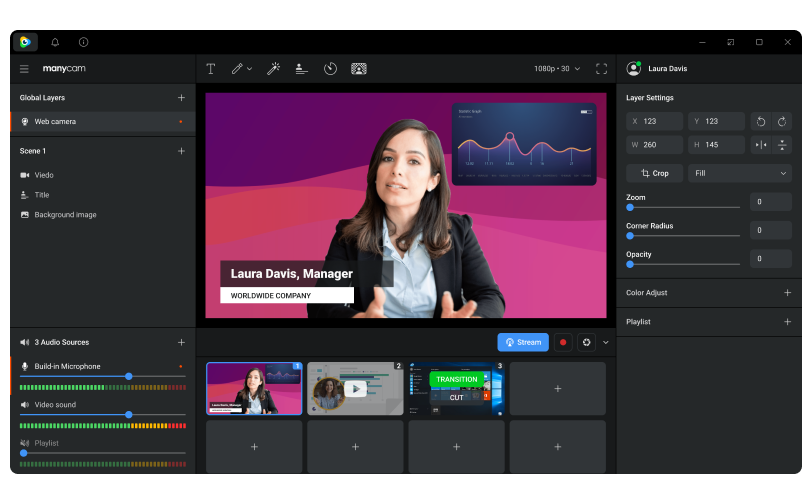
View Full Screenshot
Description: ManyCam is a free webcam software and video switcher that helps you produce professional quality live videos. ManyCam allows users to add multiple video sources, like webcams, pre-recorded videos, smartphones, and tablets, to live streams and video calls. With ManyCam, you can stream to multiple platforms at once, add effects, record or share your screen and much more.ManyCam s features are:*Virtual Backgrounds: Remove your background and replace it with any image or video source during your video call.*Multiple Video sources: Vary your video sources between webcams, smartphones, web sources, images, pre-recorded videos, computer screens & many more.*Picture-in-Picture & Presets: Create multiple layers, add Pic-in-Pic windows, move each layer around and preview before showing it live.*3D Masks & Effects: Drag and drop images or animated GIFs to use on video calls and resize them live. Give some flair to your broadcasts with 3D masks that wrap around your face, objects, digital props, effects and filters.*Enhanced performance & speed: Get HD video with up to 4K resolution with smooth, sharp and clear images. Plus, a faster software with hardware acceleration.*Screencast: During a video conference or an online class, screencast your desktop live, add graphics overlays, lower thirds, write and draw on your screen.*Record: Prepare tutorials by recording videos on your desktop while using every other ManyCam features.*Game Streaming: Live stream or record your gameplay with the Game Source.*Effects Panel: Create folders, move effects and objects around, to organize them.*Modular UI: ManyCam s UI is intuitive and easy to use. It allows broadcasters to use all their favorite tools quicker by customizing their UI. Perfect for beginners and pros.*Settings: Choose the resolution, fps, and bitrate to get the best results or automate the process. Tweak the brightness, contrast, and color of your image to create amazing live videos.

 We have affiliation with number one software market place Share-IT\. Contact us for better pricing/customised coupon code
We have affiliation with number one software market place Share-IT\. Contact us for better pricing/customised coupon code
 Use Avangate Coupoun code 548AAC3EB7 to get maximum discount. Please contact through skype: softrevu or send mail to submit@softrevu.com for better pricing
Use Avangate Coupoun code 548AAC3EB7 to get maximum discount. Please contact through skype: softrevu or send mail to submit@softrevu.com for better pricing
EULA

Tags: ManyCam live streaming software Webcam Software Live Webcam Live Chat Streaming Camera Live Fe
Is this software spam? Report Spam
Software removal request by publisher Removal Request
Software Review: ManyCam for Windows Review
For publisher: Request Software Confirmation
Press release from the publisher:PRESS RELEASE ? ManyCam 8.0 is here to transform your live videos
ManyCam s latest version gives users a brand new UI for optimal usability, dark and light modes, global layers, customizable titles, performance boost, and more!
ManyCam 8.0 is the all-in-one live video solution individuals and businesses need to enhance their conference calls and live streams. Users can connect it to any video conferencing app, such as Zoom, Webex, Microsoft Teams, Google Meet, Skype, and more. In the new version, the user interface (UI) has been completely reimagined to better fit all the amazing features ManyCam offers and make sure users can effectively access all the tools they need. The UI helps users be more productive with fewer clicks and easily deliver compelling live videos. In addition, ManyCam 8.0 comes with a dark and a light mode, with more themes coming soon.
With over 100 million downloads, ManyCam has grown a fantastic community of engaged users, and ManyCam s goal is to help this community create their best live videos. With that in mind, the team integrated a new functionality called global layers. Global layers allow users to add layers and elements that show up across all scenes at all times. So whether you want to display your logo, name, or any other information throughout your live videos, global layers are what you need.
ManyCam 8.0 also comes with a brand new feature called Titles. This feature is ManyCam s new and improved lower thirds feature. With Titles, users create animated graphics with text to add a professional look to their live videos. The Titles feature comes with a gallery of over 15 base designs. Users can customize absolutely everything and save them as their own. Not to mention, these graphics can be resized and repositioned anywhere on the scene.
Apart from the overall performance boost, ManyCam 8.0 has been optimized for higher resolutions and RTMP streaming. It also performs better than ever when users have multiple scenes and presets active at once. Most importantly, the virtual backgrounds feature has been drastically enhanced with better AI models and new background options of high-quality images and videos.
When it comes to its users, ManyCam is for everyone. There s a free version available for download with limited tools as well as paid subscription plans with access to all features at different price points. Individuals and businesses that want to enhance their live videos can always find a subscription that best suits their needs.
For more, visit www.manycam.com and download it today!
About:
ManyCam is an easy-to-use virtual camera and live streaming software that helps you deliver professional live videos on streaming platforms, video conferencing apps, and remote learning tools. It is the go-to application for professional business presentations, webinars, remote meetings, video conferences, live streams, virtual classrooms, and more.
Visit the Press Release for more details
Software from the publisher:AceFTP 3 Freeware, ManyDownloader, ManyCam for Mac, ManyCam for Windows, ManyCam for Windows, ManyCam Enterprise (5 users) Annual, ManyCam Enterprise (10 users) Annual, ManyCam Studio Annual, ManyCam Premium Annual, ManyCam Standard Annual, ManyCam Enterprise (3 users) Lifetime, ManyCam Standard Lifetime, ManyCam Studio Lifetime, ManyCam Enterprise (3 users) Annual , ManyCam Premium Lifetime,