Software Name:
CSharp PDF Reports
Version: 2020.12.0
Category: Miscellaneous
Date Listed/Updated: 2021-01-01 01:21:15
File size: 30524 KB
OS: Win2000,WinXP,Win7 x32,Win7 x64,Windows 8,Windows 10,WinServer,WinOther,WinVista,WinVista x64
License: Other Price($): 399
Author/Publisher name: Jennifer Clark
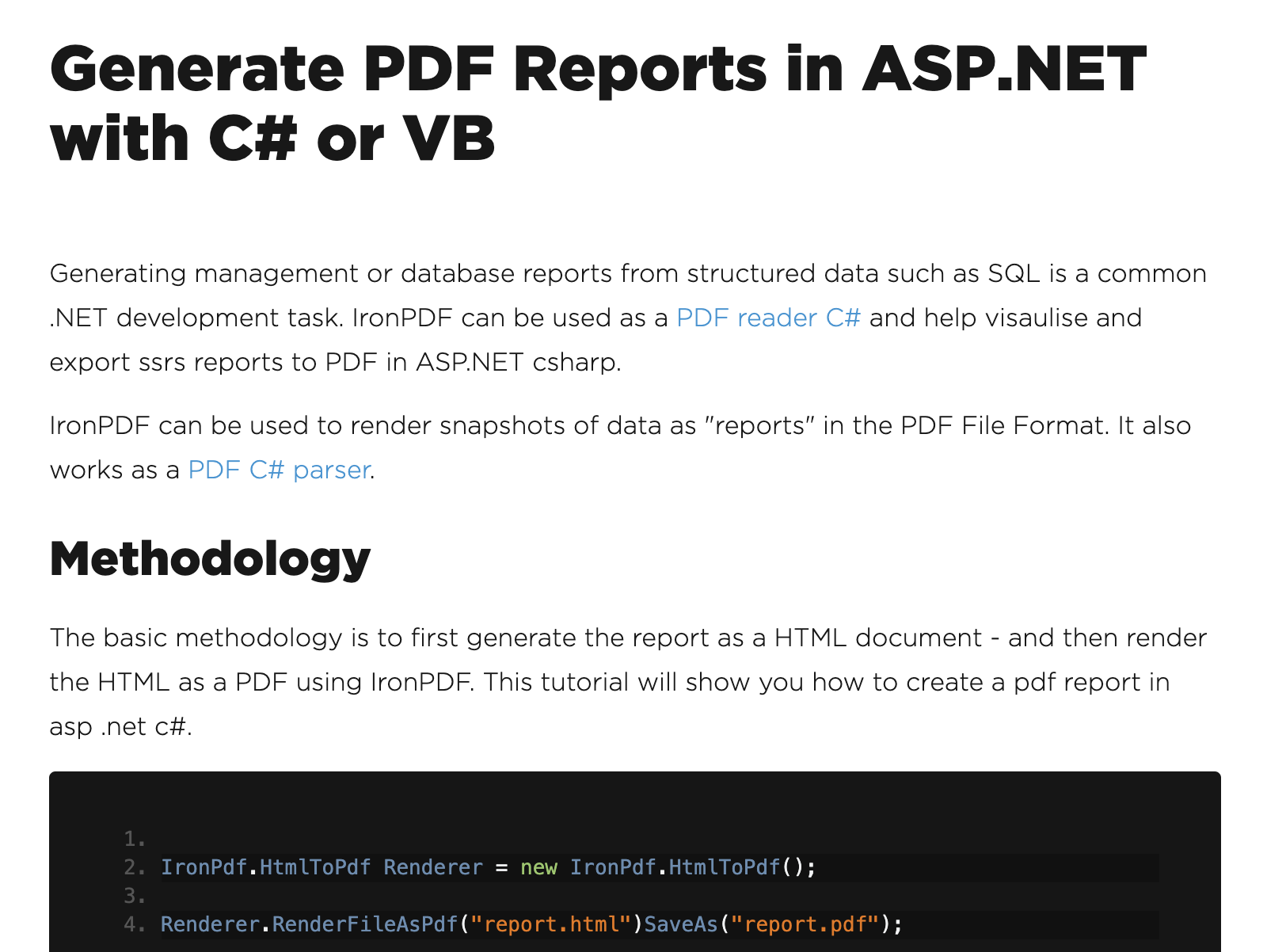
View Full Screenshot
Description: There are many kind of reports can be generated using IronPDF and C# and VB .Net projects. Any report including Crystal Reports, management reports, database reports, any type of report you like, can be rendered as a PDF using IronPDF on one condition that you can output that report as HTML. I would not recommend using any reporting software that does not have HTML export capabilities anyway.
This is how you would go about building a report from HTML for PDF using IronPDF. Step one, export, create your report and export it as HTML. Step two, use IronPDF within your .Net application to render HTML to PDF pointing at the existing report HTML file.
You can render snapshots as reports using IronPDF. Any HTML snapshot can be rendered as a PDF and because PDFs can be rendered programmatically, you can do this as part of an ongoing or batch process within your .Net application.
Crystal Reports can work with C# .Net applications. Crystal Reports is a framework for generating reports. In .Net, it s become incredibly popular. Unfortunately, IronPDF works with Crystal Reports to generate PDF reports because Crystal Reports supports HTML and IronPDF supports the generation of C# PDF reports from HTML.
What is the best way to create an XML report. The best way to create an XML report is using whichever report framework you already use. It should have an XML export functionality. If it does not, I suggest moving to a reporting platform that supports XML or JSON and allows you to create reports in a format where you can export your data and work with it. You may have to pay extra for a good reporting package. It will be worth it.

EULA

Tags: c# report c# generate report report generator c# c# generate pdf report c# create pdf report c#
Is this software spam? Report Spam
Software removal request by publisher Removal Request
Software Review: CSharp PDF Reports Review
For publisher: Request Software Confirmation
Press release from the publisher:There are numerous sort of reports can be created utilizing IronPDF and C# and VB .Net tasks. Any report including Crystal Reports, the executives reports, information base reports, any sort of report you like, can be delivered as a PDF utilizing IronPDF on one condition that you can yield that report as HTML. I would not suggest utilizing any announcing programming that doesn t have HTML send out abilities at any rate.
This is the way you would approach assembling a report from HTML for PDF utilizing IronPDF. Stage one, trade, make your report and fare it as HTML. Stage two, use IronPDF inside your .Net application to deliver HTML to PDF pointing at the current report HTML document.
You can deliver depictions as reports utilizing IronPDF. Any HTML depiction can be delivered as a PDF and on the grounds that PDFs can be delivered automatically, you can do this as a component of a progressing or bunch measure inside your .Net application.
Precious stone Reports can work with C# .Net applications. Gem Reports is a system for creating reports. In .Net, it s gotten staggeringly famous. Tragically, IronPDF works with Crystal Reports to produce PDF reports since Crystal Reports underpins HTML and IronPDF upholds the age of C# PDF reports from HTML.
What is the most ideal approach to make a XML report. The most ideal approach to make a XML report is utilizing whichever report system you as of now use. It ought to have a XML trade usefulness. On the off chance that it doesn t, I propose moving to a revealing stage that upholds XML or JSON and permits you to make reports in an arrangement where you can send out your information and work with it. You may need to pay extra for a decent revealing bundle. It will be justified, despite all the trouble.
You can find more information here on our website. https: ironpdf.com docs questions csharp-pdf-reports
Find out about our licenses here https: ironpdf.com licensing
Visit the Press Release for more details
Software from the publisher:CSharp PDF Reports,