Software Name:
C# PDF Viewer
Version: 2021.3.1
Category: Miscellaneous
Date Listed/Updated: 2021-05-01 01:38:40
File size: 327414 KB
OS: Win2000,WinXP,Win7 x32,Win7 x64,Windows 8,Windows 10,WinServer,WinOther,WinVista,WinVista x64
License: Other Price($): 399
Author/Publisher name: Rick Stevenson
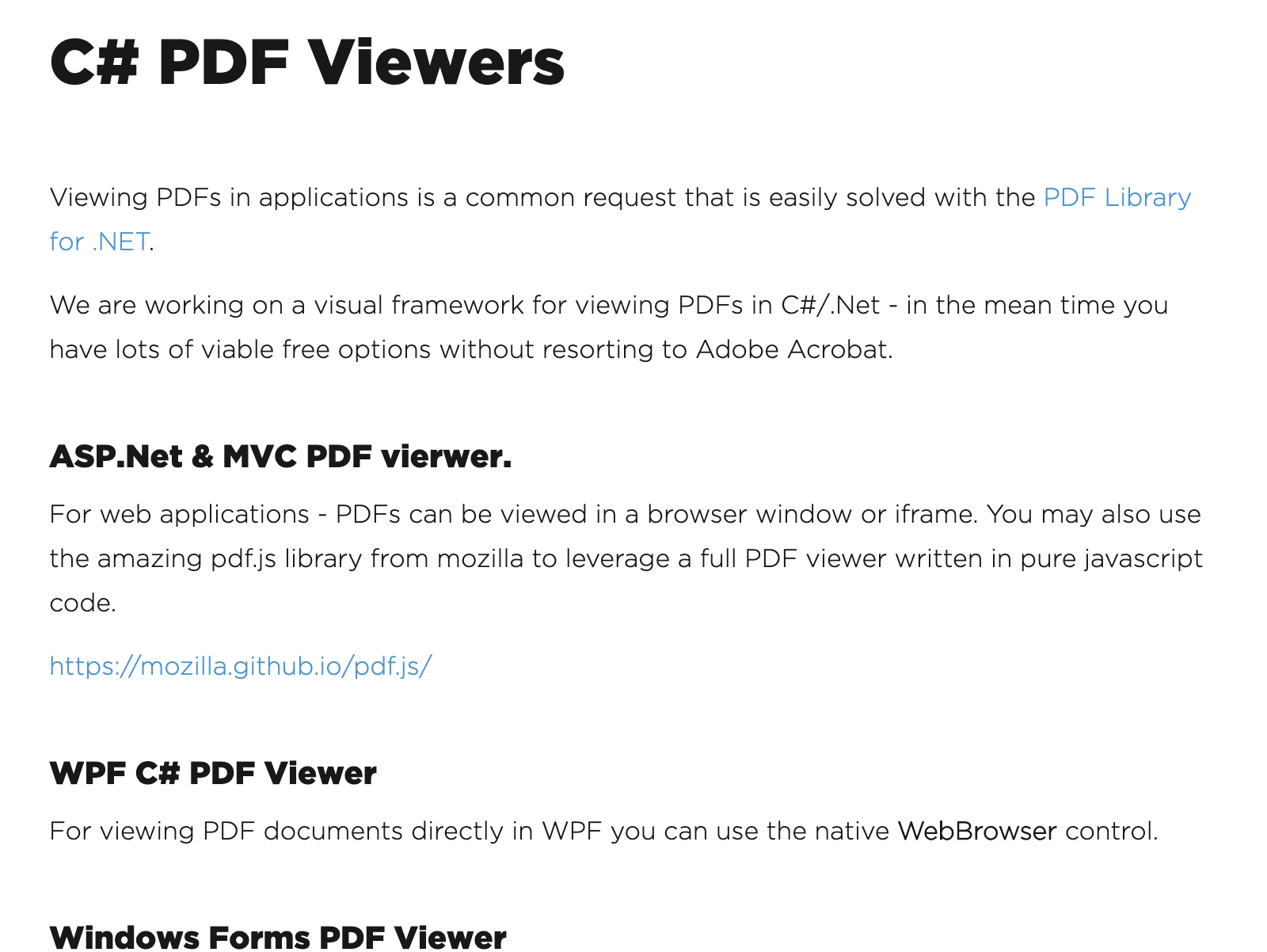
View Full Screenshot
Description: A PDF viewer is a desktop application, allowing a user to visually inspect a PDF, you know, as in Adobe Acrobat, or preview on the Mac. It s a program that lets you open a PDF. Most web browsers have one included.
We do not include a PDF viewer within IronPDF, because it s not necessary that we add one. The best way to add PDF viewing to your application is using web technology. The default web browser with an operating system can already view a PDF. Simply use a web browser control within your PDF viewing desktop application and give it the URL of a PDF, and it will already expose the PDF in the best possible way. You if you wish to you to view a PDF on the web, you may wish to look at simply viewing that PDF as a URL or within an iframe or using the amazing pdf.js Library, which is a free JavaScript library, which adds complete PDF rendering to any web application.
There is a way to use IronPDF with a browser to view PDFs. But, generally IronPDF has little control over this. This is more to do with your MVC application or your SPX web view. I suggest that within a conventional SPX ASP.net project, you can use IronPDF.ASPX to PDF.render this page as a PDF. A method that automatically converts your web form to a PDF and has options to display it directly in the browser or download.
To use IronPDF with the browser to view PDFs. First use IronPDF to render an HTML document as a PDF and then you view it in the browser. You can do this in .Net by using process.start to open a web browser and giving the URL of the PDF that s the local file path as a parameter.
There are different kinds of other PDF heroes available for Windows applications. Well, you could use PDF EM. I m sure there is a free .Net wrapper for that allowing you to use the Chrome Web browsers built in PDF viewing functionality. You could use Adobe Acrobat, but that would limit your application to only work on computers where acrobats are already installed and that s not something we can depend on.

EULA

Tags: c# pdf viewer asp net pdf viewer pdf viewer .net pdf viewer in c# windows application aspx pdf v
Is this software spam? Report Spam
Software removal request by publisher Removal Request
Software Review: C# PDF Viewer Review
For publisher: Request Software Confirmation
Press release from the publisher:A PDF watcher is a work area application, permitting a client to outwardly examine a PDF, you know, as in Adobe Acrobat, or see on the Mac. It s a program that lets you open a PDF. Most internet browsers have one included.
We do exclude a PDF watcher inside IronPDF, in light of the fact that it s redundant that we add one. The most ideal approach to add PDF survey to your application is utilizing web innovation. The default internet browser with a working framework would already be able to see a PDF. Just utilize an internet browser control inside your PDF seeing work area application and give it the URL of a PDF, and it will as of now uncover the PDF in the most ideal manner. You in the event that you wish to you to see a PDF on the web, you may wish to take a gander at just survey that PDF as a URL or inside an iframe or utilizing the astonishing pdf.js Library, which is a free JavaScript library, which adds total PDF delivering to any web application.
There is an approach to utilize IronPDF with a program to see PDFs. This is more to do with your MVC application or your SPX web see. I recommend that inside an ordinary SPX ASP.net venture, you can utilize IronPDF.ASPX to PDF.render this page as a PDF. A strategy that consequently changes over your web structure to a PDF and has alternatives to show it legitimately in the program or download.
To utilize IronPDF with the program to see PDFs. First use IronPDF to deliver a HTML report as a PDF and afterward you see it in the program. You can do this in .Net by utilizing process.start to open an internet browser and giving the URL of the PDF that is the neighborhood record way as a boundary.
There are various types of other PDF saints accessible for Windows applications. Indeed, you could utilize PDF EM. I m certain there is a free .Net covering for that permitting you to utilize the Chrome Web programs worked in PDF seeing usefulness. You could utilize Adobe Acrobat, that would restrict your application to just deal with PCs where stunt-devils are as of now introduced and that is not something we can rely upon.
There are a few watchers that are better for web applications. The main watcher reasonable for a web application is a web watcher for PDFs. You have two choices. One is to confide in the client s program and show that substance teaching the program to show the PDF in the web without downloading it as though it were a HTML page, something we can do with the substance air quality of HTML headers. Or then again we may utilize pdf.js, a free library that can deliver PDF reports on any cutting edge internet browser and it s free.
One approach to do this is to just process.open, start another cycle inside framework diagnostics, and give it the URL that is the nearby record way of a PDF and it will open in the default PDF watcher.
You can find out more here: https: ironpdf.com docs questions
Here is some information about our licensing https: ironpdf.com licensing
Visit the Press Release for more details
Software from the publisher:C# PDF Viewer,