Software Name:
RoboTask
Version: 4.4
Category: Utilities
Date Listed/Updated: 2011-03-04 21:32:01
File size: 4741 KB
OS: WinXP,WinVista,WinVista x64,Win7 x32,Win7 x64,Win2000,Windows2000,Windows2003,Windows Vista Ultimate
License: shareware Price($): 119.95
Author/Publisher name: NeoWise Software
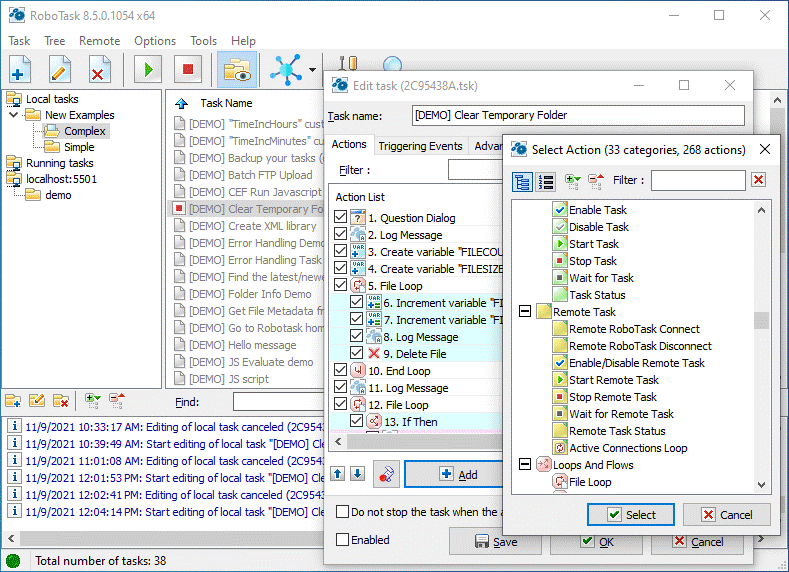
View Full Screenshot
Description: RoboTask allows you to automate any combination of tasks on your computer, ranging from simply launching web pages, to checking email, moving or backing up files to uploading or downloading, sending email and much more. The program allows you to easily create simple tasks, as well as highly complex automations, involving conditional IF/ELSE statements, loops, custom variables and other advanced options. It can accommodate just about any type of simple or complex automation, without the need to create batch files or write complicated scripts, as it uses a visual interface that allows you to simply select and combine actions to fit your needs. The extensive support for conditional actions allows you not only to create automated tasks, but to execute them automatically if certain conditions apply (e.g. if a file is moved, if your Internet connection cuts off, etc.). RoboTask can run as an NT Service, allowing you to have automated tasks take place, even if you are not logged on. Anyone can use RoboTask! Despite RoboTask's power and flexibility, it is very easy to use. No need to be a programmer - use RoboTask to build your own automated solutions quickly and easily. Just a few minutes with RoboTask will give you plenty of ideas on how you can increase your productivity. And, of course, everyone wants to avoid losing important data. Let RoboTask take care of it. Here are just some of the many things RoboTask can do for you: Run applications and open documents; Manage automatic backups; Alert you of any changes in your folders; Shut down Windows and power off your computer; Process files and folders (copy, move, rename, delete, etc.); Work with FTP and Web servers (download, upload, etc.); Send letters and files by e-mail; Act as an alarm clock and much more! To tell you the truth, that was just a tiny list of the things RoboTask can do! You can probably think of many other boring things you have to do on your computer. Why not let RoboTask do all of them for you?

 We have affiliation with number one software market place Share-IT\. Contact us for better pricing/customised coupon code
We have affiliation with number one software market place Share-IT\. Contact us for better pricing/customised coupon code
EULA

Tags: automation automate repetitive task tasks backup schedule batch macro scripting routine
Is this software spam? Report Spam
Software removal request by publisher Removal Request
Software Review: RoboTask Review
Press release from the publisher:RoboTask has been upgraded to version 6.9. RoboTask got new functions:
New actions:
Excel Cell Format;
Excel Save As;
Find an Element by Image.
New triggers:
On High Memory Load
On High CPU Load
New variables: CPULoad, MemoryLoad
New options is added into Scheduler trigger.
The File Monitor is improved.
"Email Priority" option is added into these actions:
Send email;
POP3 Mail Loop;
IMAP Mail Loop;
Parse Email Message.
Many other small improvements in GUI and the program engine
And many other improvements and fixes which have also been made to allow the program to run flawlessly.
Designed to be used in the home and office, RoboTask ($119.95) automates any combination of tasks, ranging from simply launching applications to checking e-mail, making backups of files to uploading content to the web server and back to the local computer. It can create simple automations and highly complex ones that involve conditional IF/ELSE statements, loops, custom variables and other advanced options. Install the software and you're on your way to easy "one-click" computation without getting tired of doing repetitive things manually.
Once RoboTask is installed, you simply begin using it. To add a new automation task, you use a simple wizard: give the task a name, select the action or actions the task carries out, define the events that trigger it, and that's it! Currently there are over 100 choices of actions which can be applied to your task.
Let's say you want to create the task that would send an e-mail message at 8 AM every morning. You select the Send Mail action and from the dialog that opens, you simply enter FROM / TO details, subject of the message and type in the message itself as you do normally in Outlook Express. You can also add some dynamic information to the message like current time and date, system information, etc. To continue, enter the mail server details so that RoboTask can send the e-mail without having to bring up the mail client. Then add a trigger, in our case it's a scheduler, set the time - 8 AM and the automation task is set!
Once created and defined, the automation task will send the e-mail message to the specified contact at 8 AM every day. Imagine the time and clicks you'll save by not having to jump through all these e-mail preparation hoops! And with complex operations, RoboTask is a real time saver!
Watch the demo video: http://robotask.com/flash/
Use the automation yourself: http://robotask.com/downloads/RobotaskSetup.exe
Product page link: http://robotask.com/
Download link: http://robotask.com/downloads/RobotaskSetup.exe
Download BASIC plugin: http://robotask.com/downloads/BasicForRoboTask.exe
Printable user manual: http://robotask.com/downloads/robotask.pdf
Company website: http://www.neowise.com/
Full feature history list: http://robotask.com/forum/viewtopic.php?f=1&t=1618
Visit the Press Release for more details
Software from the publisher:RoboTask Lite, CarbonFTP, RoboTask, RoboTask Lite, RoboTask,