Software Name:
Clipboard History Pro
Version: 3.40
Category: Miscellaneous
Date Listed/Updated: 2022-10-10 12: :43
File size: 3682 KB
OS: Win2000,WinXP,Win7 x32,Win7 x64,Windows 8,Windows 10,WinServer,WinOther,WinVista,WinVista x64
License: Other Price($): 24.95
Author/Publisher name: Outertech Support
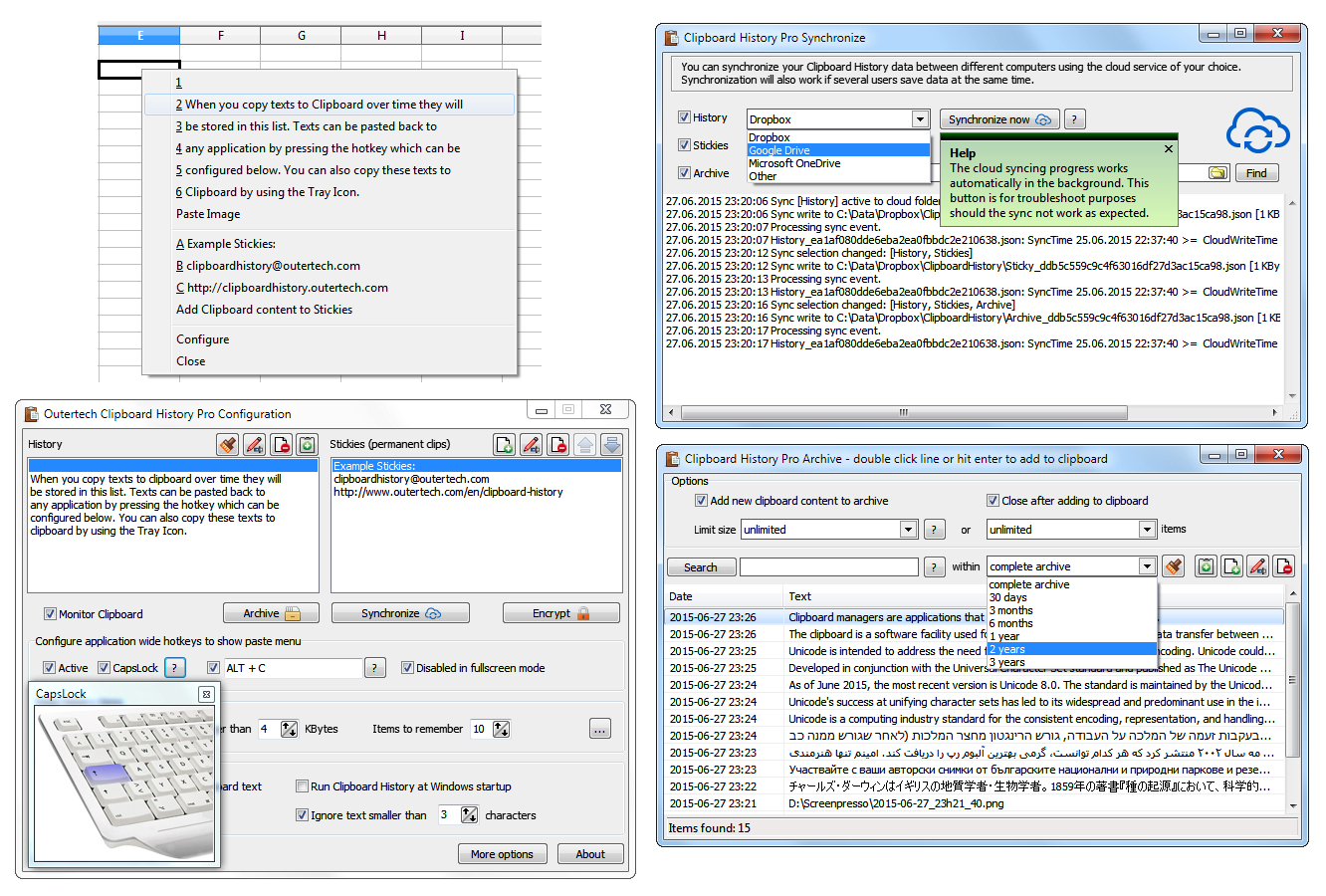
View Full Screenshot
Description: Clipboard History Pro is a Windows clipboard manager featuring optional cloud synchronization and AES encryption. With Clipboard History Pro users can keep a repository of text items that they have copied to the clipboard before. Additionally, frequently used word phrases and snippets called stickies can be added to the global paste menu. Pressing a configurable hotkey, a tray icon, or the usually idle and useless CAPS LOCK key will bring up a paste menu of last clipboard items and saved text snippets. When using the hotkey or the CAPS LOCK key the clipboard history paste menu will be available in every Windows application.
With Clipboard History Pro it s easy to set up clipboard content synchronization between multiple computers in less than a minute. The software has built-in support for Dropbox, Google Drive, OneDrive, and others. The synchronization process will also work perfectly in multi-user environments, even if several users add text to the clipboard at the same second. Best of all, Clipboard History Pro safeguards data using AES encryption.
At the heart of Clipboard History is a handy archive feature. Every text ever copied to the clipboard can be stored away for future use. A powerful JSON database guarantees a high level of security and performance. Clipboard History has been vested with more than 1 million data records in the text archive. The archive can be searched by text and date. Search keywords can be combined and even excluded with the - sign. A search for foo -bar will find all archive items that contain the text foo, but don t contain the text bar.

 We have affiliation with number one software market place Share-IT\. Contact us for better pricing/customised coupon code
We have affiliation with number one software market place Share-IT\. Contact us for better pricing/customised coupon code
 Use Avangate Coupoun code 548AAC3EB7 to get maximum discount. Please contact through skype: softrevu or send mail to submit@softrevu.com for better pricing
Use Avangate Coupoun code 548AAC3EB7 to get maximum discount. Please contact through skype: softrevu or send mail to submit@softrevu.com for better pricing
EULA

Tags: clipboard clipboard manager clipboard synchronization office business organizer encryption clipboard
Is this software spam? Report Spam
Software removal request by publisher Removal Request
Software Review: Clipboard History Pro Review
For publisher: Request Software Confirmation
Press release from the publisher:COBURG, Germany, August 2, 2017
Clipboard History Pro 3.40 is a Windows clipboard manager featuring optional cloud synchronization and AES encryption. Clipboard History Pro keeps a repository of text snippets that have copied to the clipboard before. Frequently used word phrases called stickies can be added to the global paste menu. Pressing a configurable hotkey, a tray icon, or the usually idle and useless CAPS LOCK key will bring up a paste menu of last clipboard items and saved text snippets. When using the hotkey or the CAPS LOCK key the clipboard history paste menu will be available in every Windows application.
Download Clipboard History Pro at http: www.outertech.com en clipboard-manager
Clipboard History Pro can optionally synchronize clipboard content between multiple computers. The software has built-in support for Dropbox, Google Drive, OneDrive, and others. The synchronization process will also work perfectly in multi-user environments, even if several users add text to the clipboard at the same second. Clipboard History Pro safeguards user data with AES encryption. With version 3.40, stickies can be put into categories. Each category will be displayed in a sub-menu of the global paste menu. Black listing of text snippets has been also improved. Now it s possible to delete a text snipped from all computers connected to a cloud account.
At the heart of Clipboard History is an archive feature. Every text snippet ever copied to the clipboard can be stored away for future use. A JSON database guarantees a high level of security and performance. Clipboard History has been vested with more than 1 million data records in the text archive. The archive can be searched by text and date. Search keywords can be combined and even excluded with the - sign. A search for foo -bar will find all archive items that contain the text foo, but don t contain the text bar.
System Requirements: Windows 10, 8.1, 8, 7, Vista or XP (32 and 64 bit)
A fully featured -day test version can be downloaded from: http: www.outertech.com en clipboard-manager
Clipboard History Pro starts at $24.95(US) for a single computer license. A less advanced version is also available as freeware.
Journalists may request a reviewer s license by contacting press@outertech.com
Contact
Thomas Reimann, Outertech
+49 95619762733
Email press@outertech.com
https: twitter.com outertech
About the Company
Incorporated in 1999, Outertech is a software development company based in Coburg, Germany. Its mission statement: To make computers more stable, more useful, faster, and easier to use. Outertech s lead products include Cacheman (short for Cache Manager), an award-winning Microsoft Windows performance optimization program initially developed in 1996 as the very first Windows optimization software ever. Linkman (short for Link Manager), another exciting
Visit the Press Release for more details
Software from the publisher:Clipboard History, Clipboard History Pro, Cacheman,