Software Name:
Liquid Studio
Version: 4.10
Category: Miscellaneous
Date Listed/Updated: 2022-11- 15:24:08
File size: 31999 KB
OS: Win2000,WinXP,Win7 x32,Win7 x64,Windows 8,Windows 10,WinServer,WinOther,WinVista,WinVista x64
License: Other Price($): 39
Author/Publisher name: Ken Carlino
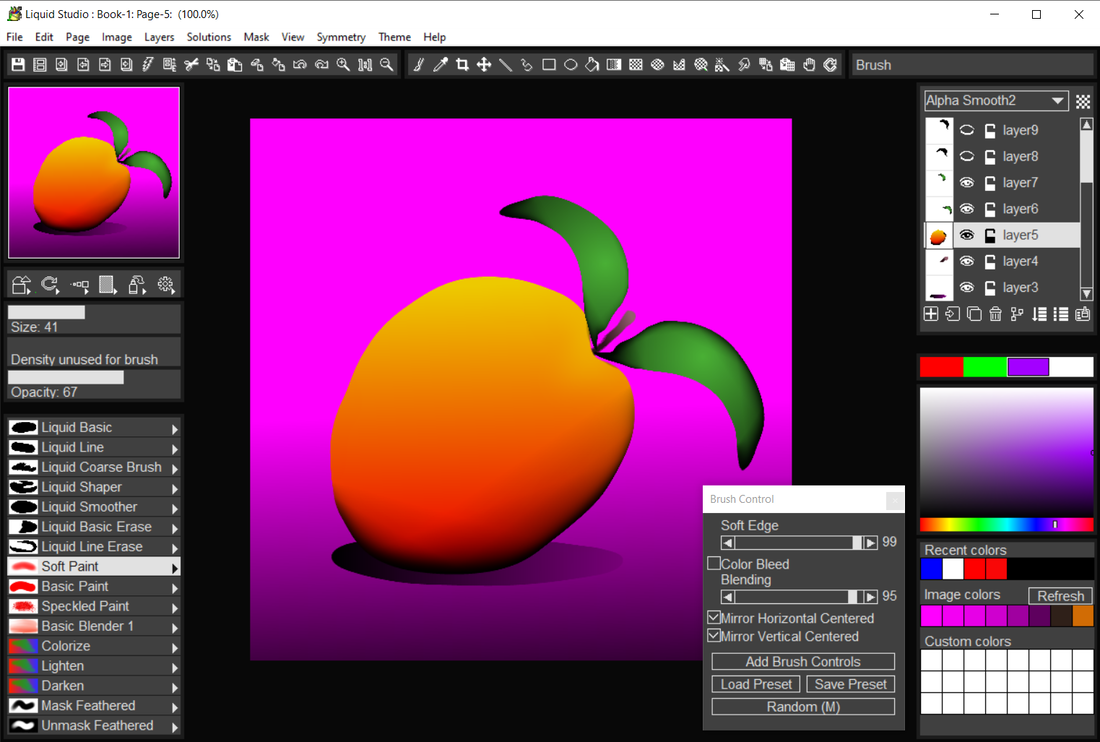
View Full Screenshot
Description: TwistedBrush Liquid Studio is a product born from TwistedBrush Pro Studio but with a focus on creation of individual objects that you might use in other Pro Studio or other art software and with a simpler, streamlined interface. The Liquid paints allow you to model and shape your objects and then paint them with the included brushes with the results being crisp lines you might see in illustration software but without the need to mask anything. You can even continue to shape your objects after they are painted.
Features:
Quick auto hiding tool panels
Quick Command panel providing configurable array of buttons
Powerful brush effects system: over 500 different effects that can be combined in 28 effect layers with each effect processed with 100 s of modifiers
Layers with easy access support
Extensive Tool Set
Clips
64 bit color painting system for the smoothest blends available anywhere
Worlds most powerful and flexible brush engine with the Pixarra brush effects system
Automatic saving multiple copies of your work in progress
Brush compatibility with other Pixarra Studio products
Tracing paper to use as a guide
Up to 9 floating reference Image panels to hold reference photos when working on your art
Sketchbook system that automatically saves your work to your sketchbook
Switching pages in your book with a single key press (Page Up or Page Down)
Saving your work to a range of standard image formats
Work with symmetry with all the standard Liquid Studio brushes
Liquid Art Creation:
Using the liquid shaping brushes push and pull your shape to get it closer to what you want. Similar to working with clay but in 2D.
The Liquid smoothing brushes can be used to further refine the shape as well as smooth the edges.
Using the collection of paint brushes included with Liquid Studio you are now ready to paint your shape. There is no need to mask or select, only the objects on the current layer will be painted and you will have a crisp edge to your object.

 We have affiliation with number one software market place Share-IT\. Contact us for better pricing/customised coupon code
We have affiliation with number one software market place Share-IT\. Contact us for better pricing/customised coupon code
 Use Avangate Coupoun code 548AAC3EB7 to get maximum discount. Please contact through skype: softrevu or send mail to submit@softrevu.com for better pricing
Use Avangate Coupoun code 548AAC3EB7 to get maximum discount. Please contact through skype: softrevu or send mail to submit@softrevu.com for better pricing
EULA

Tags: paint draw art graphic image model 2D illustration clay
Is this software spam? Report Spam
Software removal request by publisher Removal Request
Software Review: Liquid Studio Review
For publisher: Request Software Confirmation
Press release from the publisher:Here is What s New In 4.10
New Features
New ArtSets and Brush Modifiers
Shape modifier ArtSet
Brush Size modifier ArtSet
Brush Rotation modifier ArtSet
Texture modifier ArtSet
Color modifier ArtSet
Effects modifier ArtSet
New Shortcuts
Hot Key F2 to toggle all dialogs
The comma (,) hot key allows for a temporary toggling of full screen mode
The number keys 1-0 select brushes 1 - 10 from shortcuts panel
The key pops up the modifiers panel.
Ctrl X key performs a cut action.
The M key randomizes the selected brush.
New Brush Effects
Brush effect pRend DabEnd added. Renders the particle only at the end of life with a dab.
Brush effects Add Var 1 - Add Var 10
Brush effects Sub Var 1 - Sub Var 10 (v4.10)
Brush effect 3D Shadow Opacity added. Impacts the other shadow effects. (v4.10)
Brush effect VM Percentage 10000 added. (v4.10)
Other New Features
Preferences are now exposed via the Edit menu.
Tablet compatibility flagged added in Preferences dialog.
Edit Color dialog added to Quick Command option.
New Utility Combo Palette.
Mouse wheel support for lists.
Menu option to toggle all dialogs
Enhancements
Improved Features
Up to layers are now available!
Layers UI improvements.
Page Explorer UI improvements.
Color Selection improvements.
Brush selection Improvements.
All dialogs converted to use color themes.
Color themes and icon updates.
Font size improvements to better match higher resolutions.
Ignore leading or trailing spaces in license key entry.
Show a wait cursor when doing a long brush search operation.
Increase the font size in the Brush Effects panel
Changed Features
F10 is used to open Page Explorer rather than F2.
Brush Effect VM Percentage 1000 to allow value to extend beyond the limit of a brush effect amount.
Fixed Problems
When the Copy Page option is selected, the Explorer window opens up.
Some menus had an extra horizontal divider.
Quick Command options for many tools were missing.
Quick Command option for displaying clips panel was missing.
Tools with button tool options were triggered on button down rather than button up.
Program crash when clicking a scroll button without a full list of items in list.
The Random button on the Brush Control dialog is randomizing twice.
Hot Key F1 was opening Page Explore, it should not.
Visit the Press Release for more details
Software from the publisher:TwistedBrush Pro Studio, Paint Studio, TwistedBrush Pro Studio, Tree Studio, Blob Studio, Liquid Studio, Luminance Studio, Pixel Studio, Selfie Studio, Mezmind,