Software Name:
IconXP
Version: 3.37
Category: Miscellaneous
Date Listed/Updated: 2023-03-23 01:24:25
File size: 6471 KB
OS: Win95,Win98,WinME,WinNT 4.x,WinXP,Windows2000,Windows2003
License: Other Price($): 29.95
Author/Publisher name: Aha-soft Team
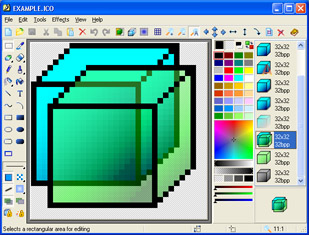
View Full Screenshot
Description: Aha-Soft IconXP allows you to edit all Windows XP Vista 7 8 10 icons and customize the Windows XP desktop appearance. It supports all icon formats used in Windows (smooth transparency and other visual effects). Using this program you can create and edit icons in either standard or custom sizes, with color depths up to 32-bit True Color with 8-bit alpha channel. Paint tools include: color replacer, color selector, spray can, pencil, brush, flood fill, text tool, line tool, rectangle, curve, ellipse, 3d frame. Modifiers can also be used to apply color gradients and chess fills. For Windows icons, you get to add cool drop shadow and smooth effects.
IconXP supports .ico, .ani, .cur, .wmf, .emf, .bmp, .jpg, .jpeg, .gif, .png, .xpm, .xbm, .wbmp, Mac OS icons and Adobe Photoshop .psd file formats. You can import images from screen captures. IconXP allows you to import, export and change color palettes for icon images.
IconXP allows you to change standard Windows XP icons (it does not change higher Windows versions), folder icons and customize desktop attributes. You can easily replace, colorize and save the icons Windows uses to display various objects - My Computer, Recycle Bin, Internet, Start menu items, drives, system folders and your own folders. You can also hide or change shortcut overlays. There are also commands that change the desktop icons size and color resolution, and rebuild the icon cache.

 We have affiliation with number one software market place Share-IT\. Contact us for better pricing/customised coupon code
We have affiliation with number one software market place Share-IT\. Contact us for better pricing/customised coupon code
 Use Avangate Coupoun code 548AAC3EB7 to get maximum discount. Please contact through skype: softrevu or send mail to submit@softrevu.com for better pricing
Use Avangate Coupoun code 548AAC3EB7 to get maximum discount. Please contact through skype: softrevu or send mail to submit@softrevu.com for better pricing
EULA

Tags: xp icon 32-bit ico windows xp iconos design editor create
Is this software spam? Report Spam
Software removal request by publisher Removal Request
Software Review: IconXP Review
For publisher: Request Software Confirmation
Press release from the publisher:Aha-Soft, a leading developer of world-class graphic software, has announced the release of its latest icon editing tool IconXP 3.37. The first version of this software released in autumn of 2001, was the first ever icon editor to support the 32-bit icon format introduced in Windows. With the release of version 3.37 IconXP continues to stay on the cutting edge of the icon editing technology and makes a giant leap forward both in terms of usability and functionality.
IconXP 3.37 makes icon editing a breeze enabling both professional and novice artists to use a variety of drawing, painting and editing tools organized within a neat workspace specifically optimized for creating and editing small graphics. The foremost feature that makes IconXP stand out among other graphic tools is the ability to create native Windows icons that contain a smooth edge over any background. It offers functions to make better use of opacity and transparency, including the ability to capture transparency when moving or copying images and the RGB lock mode, which allows modifying a pixel s transparency while keeping their color. Similarly, IconXP s transparency lock mode lets you alter a pixel s color while freezing its transparency.
The IconXP editor may be used to create icons from scratch, or simply import multiple standard image files (BMP, JPEG, GIF, PNG, etc.) and tweak or convert them to the appropriate format. It also lets you choose the size of your new icon, the color depth, and the effects that you want your icon to have - all with a click of a button. You can easily create and modify Windows XP Vista 8 10 icons with drop shadow, smooth, rotate, grayscale, colorize, and roll and mirror effects to create that fun, dynamic, and modern look. At the same time, you can paint images with gradient and chess fills for dimension and a rich outlook. You can save the icon images to disk, or export them to a variety of image formats (.ico, .bmp, .jpeg, .png, .gif, .wbmp, .xpm, .xbm, .cur and .rc and Adobe Photoshop format).
Program Awards
IconXP has received a number of awards and Editor s Picks from popular online and print publications including TuCows, Paul s Software Picks, RocketDownload and File Transit.
System Requirements
Apart from the True Color video mode IconXP has no special software of hardware requirements and will run on any Windows 98 and higher machine.
Price
IconXP costs $29.95(US). The trial version is fully functional but expires after days trial.
About the Publisher
Based in Krasnoyarsk, Russia, Aha-Soft manufactures cutting-edge image processing software for professional and amateur graphic artists. Aha-Soft s line of icon and cursor tools features innovative software designs to set new standards. This privately owned company was founded in 2000 and is off to a phenomenal start, receiving high praise in its first years of operation from top Internet download sites including ZDNet, TuCows and Simply the Best.
Visit the Press Release for more details
Software from the publisher:ArtCursors, IconXP, Perfect Warehouse Icons, Standard Road Icons, Standard Portfolio Icons, Perfect Computer Icons, Database Icon Set, Perfect CMS Icons, Icons for Windows 7 and Vista, Perfect Table Icons, Perfect Phone Icons, Audio Toolbar Icons, IconLover, Transport Icons for Vista, CustomIcons, Business Icon Set, Online Icon Set, Perfect Automation Icons, Basic Icons for Vista, Large Icons for Vista,