Software Name:
PickMeApp Pro
Version: 3.8.5
Category: Miscellaneous
Date Listed/Updated: 2023-04-14 04:48:04
File size: 11216 KB
OS: Win2000,WinXP,Win7 x32,Win7 x64,Windows 8,Windows 10,WinServer,WinOther,WinVista,WinVista x64
License: Other Price($): 30
Author/Publisher name: Roman Morgenstern
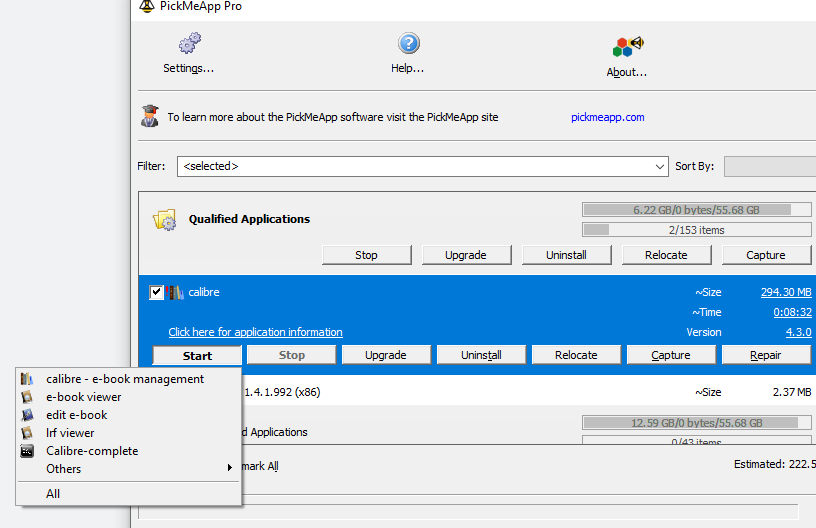
View Full Screenshot
Description: PickMeApp Pro is a unique administrative tool to manage all aspects of the Windows software life cycle: Discovering, downloading, installing, running, terminating, upgrading, removing, relocating, capturing and transferring software programs with just a few clicks!PickMeApp discovers and reports on all installed applications, even those which are hidden by the Windows operating system. PickMeApp reveals and summarizes essential information about installed applications that are not available via other tools.PickMeApp captures and transfers installed programs from a Windows-based computer to another. You can use the installation packages created by PickMeApp as a backup to easily restore the application on your computer after reinstalling Windows. You can also install it on another computer, or several computers, thereby saving you time.PickMeApp relocates installed programs from occupied drivers to the large drive with a free space on Windows-based computersPickMeApp helps to clean up a PC from unnecessary software by silently removing selected applications as well as to repair malfunctioning software programs.PickMeApp helps to discover, to download, to manage and to install and then to upgrade a set of software programs on computers. It eases setup and recovery of the computer working environment.There several advanced features that boost efficiency of PickMeApp as software life cycle management tool: System Restore Points prior operations affecting stability of system, the rich set of command line commands to automate the PickMeApp functionality and etc.PickMeApp leaves no trace of its usage on Windows. PickMeApp could be installed on PC or can run as portable applications. It reads and writes its configuration settings on a file saved under the PickMeApp installation folder.PickMeApp supports Windows XP and above. It may equally manage software product life cycles of 32-bit and 64 bit programs on 32-bit or 64-bit Windows.

 We have affiliation with number one software market place Share-IT\. Contact us for better pricing/customised coupon code
We have affiliation with number one software market place Share-IT\. Contact us for better pricing/customised coupon code
 Use Avangate Coupoun code 548AAC3EB7 to get maximum discount. Please contact through skype: softrevu or send mail to submit@softrevu.com for better pricing
Use Avangate Coupoun code 548AAC3EB7 to get maximum discount. Please contact through skype: softrevu or send mail to submit@softrevu.com for better pricing
EULA

Tags: transfer programs and settings migration move pc copy computer to computer transfer pc migratio
Is this software spam? Report Spam
Software removal request by publisher Removal Request
Software Review: PickMeApp Pro Review
For publisher: Request Software Confirmation
Press release from the publisher:We are happy to announce a new release PickMeApp Pro 3.6.0
These releases include a new PickMeApp feature and many stability fixes:
Support for relocation of installed software to another drive (e.g., freeing up space on a disk)
PickMeApp as application launcher (Start and Stop applications)
Responsive menu for Application and System Profile bars
Performance improvements
Stability fixes
Many Windows computer users with small SSD system disks (128 ? 256 GB) are falling into the same trap: Although the initial hardware requirements for the operating system installation seemed sufficient with these disks (about 20 GB for Windows 7 8 and 40 GB for Windows 10), the continued usage of Windows OS gradually uses up any free space left on the disk.
While it is possible to free space by moving personal files onto an additional larger disk, about 80% of space on the system disk would be still occupied by installed software and system files.
Uninstalling and reinstalling software on a new disk seems like a tedious and error prone solution in this situation. The better solution would be to relocate installed software to a new disk as-is. Eventually, Windows provided a built-in technology that makes such relocation possible.
PickMeApp provides an intuitive and user-friendly solution to move installed programs to another disk. Once a user chooses to relocate one or several installed applications, PickMeApp takes on all necessary operations necessary to perform the relocation of an installed software.
PickMeApp calculates required disk space, identifies application folders that are safe to relocate, moves applications folders to a new destination, cleans up leftover data and confirms application integrity after relocation. PickMeApp may undo any unsuccessful relocation and keeps the computer save state throughout the relocation process. In some cases, restarting the computer and running PickMeApp again is required to complete a relocation.
Relocated software works seamlessly with management operations such as running, terminating, capturing, uninstalling, and upgrading installed software. After uninstalling an application, PickMeApp will cleanup any leftover application data and will preserve relocated applications after the upgrade in most cases. Users can always revert the relocation by installing software back to its original installation location.
PickMeApp supports relocating applications on all Windows operating systems with NTFS drivers, starting from Windows XP SP3 and up. By using PickMeApp to move applications on another disk, users will effectively free up 95-99% of system disk space that was previously occupied by installed applications. In future releases, PickMeApp will provide a solution for freeing even more space, which will further prolong the life span of Windows computers with small SSD disks.
Visit the Press Release for more details
Software from the publisher:PickMeAppLight, PickMeApp Installer, PickMeApp Pro,