Software Name:
Create PDF in C#
Version: 2022.11.10347
Category: Miscellaneous
Date Listed/Updated: 2023-01-31 08:46:33
File size: 423794 KB
OS: Win2000,WinXP,Win7 x32,Win7 x64,Windows 8,Windows 10,WinServer,WinOther,WinVista,WinVista x64
License: Other Price($): 749
Author/Publisher name: Justin Smith
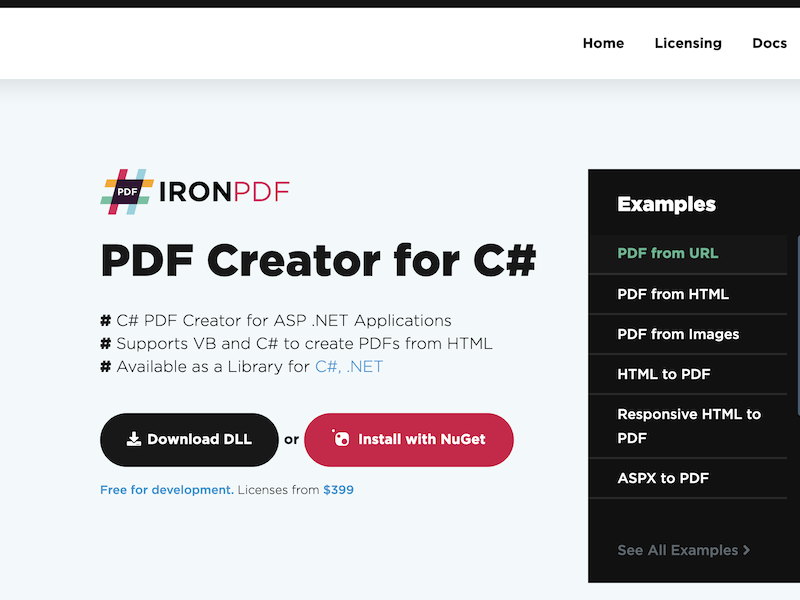
View Full Screenshot
Description: The best way to create a PDF in any web application in .Net is to create it from your existing assets. It would be unfortunate to have to learn a new API or a new way of programming just to create a PDF that was in line with existing branding. In short, the best way to create a PDF is to convert existing assets to PDFs. IronPDF allows you to do this. Rather than programming a new PDF line by line learning the PDF document object by hand, something I wouldn t wish on my worst enemy. I highly recommend using HTML to PDF conversion. You simply convert HTML strings, files or URLs to PDFs. It makes life so much simpler. These are some reason you need to create a PDF in C#. Why would we need to create a PDF in any application to create a non editable paper equivalent document? For example, a report, an invoice, a ticket, a receipt, you name it. PDFs are versatile useful file formats. Which document types and assets can be used to create PDFs in IronPDF? IronPDF has two main ways to create a PDF. One is HTML to PDF. This isn t just HTML. It fully supports JavaScript, CSS, HTML5, and image formats, including SVG, jpegs, gifs, tifs, and any file format you can open a web browser. IronPDF has a second rendering method, Image to PDF, where we can take one or more images and automatically convert these images straight into a PDF document. Can IronPDF be used to create PDFs in .Net core and .Net standard projects? Yes, as of 2018, IronPDF, a supported .Net core and .Net standard. You may use IronPDF to create a PDF in any .Net core standard or framework project whether that is a website, Cloud Function, desktop application, any type of project on ACR, Windows, Mac or Linux. What is the best way to install IronPDF prior to creating PDFs? The easiest way to install on PDF to your application is to use new get and UGET. Simply search for the new jet, new get package, IronPDF from within Visual Studio and add it to your project and the PDF

 We have affiliation with number one software market place Share-IT\. Contact us for better pricing/customised coupon code
We have affiliation with number one software market place Share-IT\. Contact us for better pricing/customised coupon code
 Use Avangate Coupoun code 548AAC3EB7 to get maximum discount. Please contact through skype: softrevu or send mail to submit@softrevu.com for better pricing
Use Avangate Coupoun code 548AAC3EB7 to get maximum discount. Please contact through skype: softrevu or send mail to submit@softrevu.com for better pricing
EULA

Tags: create pdf in c# c# create pdf create pdf c# create pdf from c# create pdf in c# create pdf with
Is this software spam? Report Spam
Software removal request by publisher Removal Request
Software Review: Create PDF in C# Review
For publisher: Request Software Confirmation
Press release from the publisher:The most ideal approach to make a PDF in any web application in .Net is to make it from your current resources. It is sad to need to gain proficiency with another API or another method of programming just to make a PDF that was in accordance with existing marking. To put it plainly, the most ideal approach to make a PDF is to change existing resources over to PDFs. IronPDF permits you to do this. Instead of programming another PDF line by line learning the PDF archive object by hand, something I wouldn t wish on my most exceedingly terrible adversary. I energetically prescribe utilizing HTML to PDF change. You just proselyte HTML strings, documents or URLs to PDFs. It makes life so a lot easier.
For what reason would we have to make a PDF in any application to make a non editable paper comparable report? For instance, a report, a receipt, a ticket, a receipt,
IronPDF has two fundamental approaches to make a PDF. One is HTML to PDF. This isn t simply HTML. It completely bolsters JavaScript, CSS, HTML5, and picture designs, including SVG, jpegs, gifs, tifs, and any document design you can open an internet browser. IronPDF has a second delivering strategy, Image to PDF, where we can take at least one pictures and naturally convert these pictures straight into a PDF report.
Could IronPDF be utilized to make PDFs in .Net center and .Net standard activities? Indeed, starting at 2018, IronPDF, an upheld .Net center and .Net norm. You may utilize IronPDF to make a PDF in any .Net center norm or system venture whether that is a site, Cloud Function, work area application, any kind of undertaking on ACR, Windows, Mac or Linux.
What is the most ideal approach to introduce IronPDF before making PDFs? The most effortless approach to introduce on PDF to your application is to utilize new get and UGET. Just quest for the new fly, new get bundle, IronPDF from inside Visual Studio and add it to your venture and the PDF usefulness will be included.
For what reason is IronPDF better making PDFs contrasted with different other options? IronPDF is an extraordinary method of making PDFs in light of the fact that it utilizes HTML to PDF delivering. We don t have to figure out how PDFs work which can be inconceivably tedious and disappointing. We basically make HTML that speaks to precisely what we need our PDF to resemble and afterward utilize a solitary line of code to make a PDF. An extraordinary aspect concerning this is templating. In the event that we have standard PDFs that are changed on a client to clients premise, for example, solicitations, we basically don t have to go in and change the PDF. We basically change the HTML and render the new HTML. We can utilize templating norms, for example, handlebars, or SPX to do this.
You an downloade the tutorial here https: ironpdf.com blog using-ironpdf csharp-create-pdf-tutorial
Find our more about licensing here https: ironpdf.com licensing
Visit the Press Release for more details
Software from the publisher:C# Read PDF, Create PDF in C#,