Software Name:
Video Watermark Remover
Version: 2.0.1
Category: Miscellaneous
Date Listed/Updated: 2023-02-10 22:11:23
File size: 3789 KB
OS: Win2000,WinXP,Win7 x32,Win7 x64,Windows 8,Windows 10,WinServer,WinOther,WinVista,WinVista x64
License: Other Price($): 29.95
Author/Publisher name: Ben Black
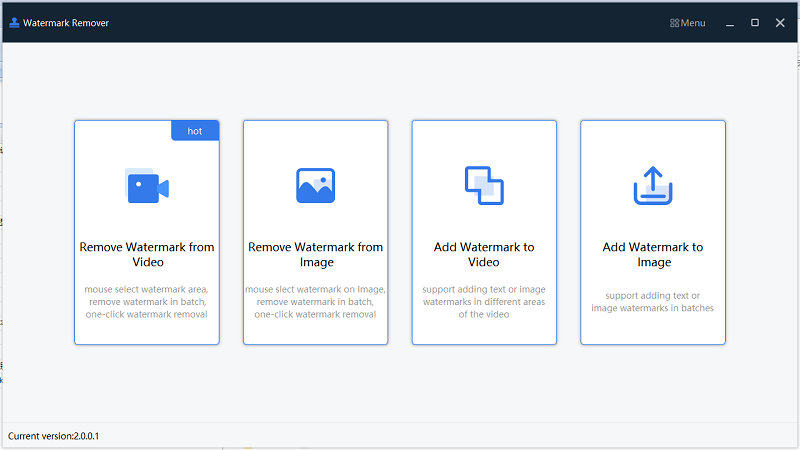
View Full Screenshot
Description: The Video Watermark Removal Tool is a tool that users can use to remove unwanted text (watermarks) and logos from their videos.
If you want to watch the video with a better visual effect than removing the watermark from the video. In today s life, people prefer to share video without watermark, and video watermark problem can be removed by video watermark remover for users.
After a few seconds, the watermark logo will disappear completely. The best thing about this software is that you can save it in the required video file format. Video watermark removal tools play an important role in freeing video from all types of watermarks.
When you upload a video containing watermarks with this software, the watermark remover will even remove multiple watermarks as if those watermarks did not exist before. We recommend that you try it at least once for better results.
How to remove watermark from video?
Removing the watermark from the video in just three simple steps will completely remove the watermark like it never existed before. Subtitle issues were quickly categorized by the tool. The user does not have to be an expert to use the tool.
The Video Watermark Remover tool is easy to use and helps you edit specific areas of the video.
No specialized knowledge is required. Follow the steps above.
Step 1: Upload the video. Click the upload button (select the video whose watermark you want to remove)
Step 2: Click the [Send] button.
Note: Please wait patiently for the video watermark removal to complete
Step 3: Click the Download button
Download new videos without leaving a watermark on the uploaded videos.
We hope that the above guide will help you to successfully remove the video watermark.
Video Watermark Remover Features
Video watermark remover is in high demand due to its exclusive features:
Remove watermark from video

 We have affiliation with number one software market place Share-IT\. Contact us for better pricing/customised coupon code
We have affiliation with number one software market place Share-IT\. Contact us for better pricing/customised coupon code
 Use Avangate Coupoun code 548AAC3EB7 to get maximum discount. Please contact through skype: softrevu or send mail to submit@softrevu.com for better pricing
Use Avangate Coupoun code 548AAC3EB7 to get maximum discount. Please contact through skype: softrevu or send mail to submit@softrevu.com for better pricing
EULA

Tags: video watermark video watermark remover watermark
Is this software spam? Report Spam
Software removal request by publisher Removal Request
Software Review: Video Watermark Remover Review
For publisher: Request Software Confirmation
Press release from the publisher:The Video Watermark Removal Tool is a tool that users can use to remove unwanted text (watermarks) and logos from their videos.
If you want to watch the video with a better visual effect than removing the watermark from the video. In today s life, people prefer to share video without watermark, and video watermark problem can be removed by video watermark remover for users.
After a few seconds, the watermark logo will disappear completely. The best thing about this software is that you can save it in the required video file format. Video watermark removal tools play an important role in freeing video from all types of watermarks.
When you upload a video containing watermarks with this software, the watermark remover will even remove multiple watermarks as if those watermarks did not exist before. We recommend that you try it at least once for better results.
How to remove watermark from video?
Removing the watermark from the video in just three simple steps will completely remove the watermark like it never existed before. Subtitle issues were quickly categorized by the tool. The user does not have to be an expert to use the tool.
The Video Watermark Remover tool is easy to use and helps you edit specific areas of the video.
No specialized knowledge is required. Follow the steps above.
Step 1: Upload the video. Click the upload button (select the video whose watermark you want to remove)
Step 2: Click the [Send] button.
Note: Please wait patiently for the video watermark removal to complete
Step 3: Click the Download button
Download new videos without leaving a watermark on the uploaded videos.
We hope that the above guide will help you to successfully remove the video watermark.
Video Watermark Remover Features
Video watermark remover is in high demand due to its exclusive features:
Remove watermark from video
Visit the Press Release for more details
Software from the publisher:iFindPass ZIP Password Cracker, iFindPass WINRAR Password Cracker, iFindPass Excel Password Recovery, iSeeGuard Mac Computer Monitoring, Cell Phone Tracker, WhatsApp Tracker, Video Watermark Remover,