Software Name:
Add Contacts
Version: 1.7
Category: Utilities
Date Listed/Updated: 2023-04-05 01:51:39
File size: 4640 KB
OS: Win98, WinME, WinXP, WinNT 4.x, Windows2000, Windows Vista Starter,Windows Vista Home Basic,Windows
License: Other Price($): 19
Author/Publisher name: Andrey Manchuk
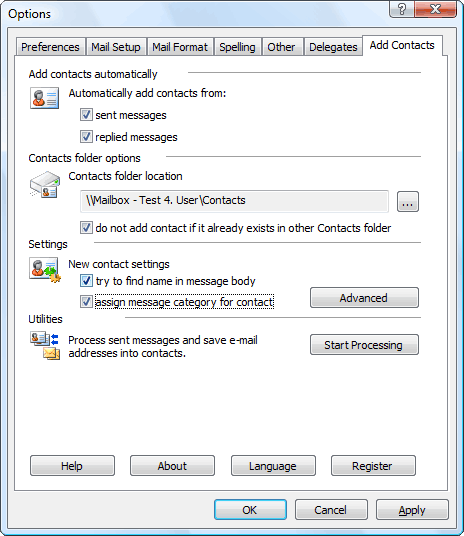
View Full Screenshot
Description: Add Contacts automatically adds e-mail addresses to the contacts folder when you reply to a message and or send a new message. This will help you avoid losing addresses of people you correspond with. Moreover, the collected addresses can be used for mail filtering. For example, you can use the Rule Wizard to have messages from certain senders (whose addresses are in the address book) placed in a separate folder to ensure that their message will be dealt with greater priority and no important messages will be lost with deleted spam. Some spam filters also check the contact folder to rule out erratic responses to recognised senders. When a contact is being created, the add-in attempts to detect the name corresponding to the e-mail address automatically. So, if you have received a message from the address John Smith [smith@mail.com], the new contact created by the program will be named John Smith. However, if name detection fails, the add-in attempts to retrieve it from the message body itself. For example, if your message begins with the string Dear John, : , the program will automatically extract the name from the greeting and create a contact named John. You can disable automatic name detection in the program settings. You can also enable the option - category assigning of created contacts. If a category is assigned to a message while sending, the same category will be assigned to the created contact. You can choose any folder as the contact destination, either in your personal mailbox or in public folders on Microsoft Exchange server. When adding a contact, Add Contacts checks the folder for possible duplicates. In the program settings, you can also instruct Add Contacts to search for contact duplicates, over all contact folders in your personal mailbox besides the specific destination folder. Designed for Microsoft Outlook 2013, 2010, 2007, 2003, 2002 XP.
Product homepage:
https: www.mapilab.com outlook add_contacts

 We have affiliation with number one software market place Share-IT\. Contact us for better pricing/customised coupon code
We have affiliation with number one software market place Share-IT\. Contact us for better pricing/customised coupon code
 Use Avangate Coupoun code 548AAC3EB7 to get maximum discount. Please contact through skype: softrevu or send mail to submit@softrevu.com for better pricing
Use Avangate Coupoun code 548AAC3EB7 to get maximum discount. Please contact through skype: softrevu or send mail to submit@softrevu.com for better pricing
EULA

Tags: msoutlook outlook addin addon outlook add-in plugin outlook software add contacts auto remem
Is this software spam? Report Spam
Software removal request by publisher Removal Request
Software Review: Add Contacts Review
For publisher: Request Software Confirmation
Software from the publisher:Add Contacts, Attachments Processor for Outlook, MAPILab Toolbox, Advanced Security for Outlook, Redirect for Outlook, Live Signatures, Save Mailing List, Quick Templates for Outlook, MAPILab NNTP for Outlook, Advanced Folders Watch, MAPILab File Recovery for Office, Remove Duplicates from Outlook Express, Print Tools for Outlook, HTML Email Archiver for Outlook, Tweaker for Outlook Express, Actual Contacts for Outlook, Send Personally for Outlook Express, Redirect for Outlook, Mail Recovery for Outlook Express, Attachments Zip Compressor 1.4.5, Contacts Verifier 2.5, Redirect for Outlook 1.8, Duplicate Email Remover, Mail Merge Toolkit,