Software Name:
Mail Recovery for Outlook Express
Version: 2.3.1
Category: Business
Date Listed/Updated: 2023-04-05 09:45:19
File size: 1532 KB
OS: WinXP,WinNT 4.x,Windows2000,Windows2003
License: Other Price($): 24
Author/Publisher name: Andrey Manchuk
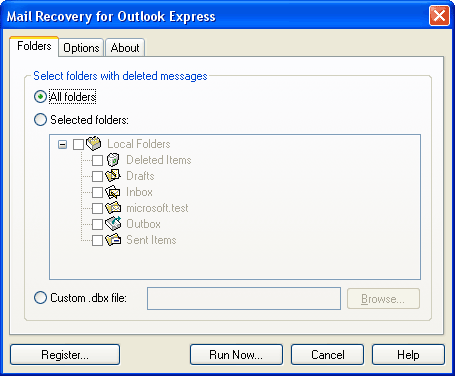
View Full Screenshot
Description: Losing only a little bit of valuable information can cause a lot of trouble. But until no other letters are added to the folder with the deleted messages or until this folder is compacted, most of the data can be restored. Even if all messages are deleted and the Deleted folder is compacted, the deleted messages still remain in other folders. Unfortunately, standard Outlook Express tools do not allow us to restore deleted messages. It can be done with the program Mail Recovery for Outlook Express in just a few steps (every time you run the program, you ll be able to restore deleted messages with just a one mouse click!). When you restore files after deletion or hard disk failure, after the data was lost from the flash drive or as a result of incorrect system functioning, files of folders containing Outlook Express messages can be damaged. The work with such folders becomes much slower, and Outlook Express does not display most of the messages. But don t get disappointed, you can save some of your data! Even if most of it is damaged, and Outlook Express shows that there are no messages in the folder, you can still restore them. Some messages can be restored completely, and some - partially. Even partially recovered information can often be enough to understand what the message was about or to find important contacts. How to restore messages from damaged folders in Outlook Express? It can be also done with the program Mail Recovery for Outlook Express in just a few steps. The program will scan the specified folders and try to find and recover messages. Program Features # Restoring messages from all or selected folders, from .dbx files # Saving restored messages into a mail folder # Saving restored messages in text .eml files in the RFC822 format # Saving restored messages taking into account the folder structure # Restoring messages created within a certain time period.
Product homepage:
http: www.mapilab.com outlook_express mail_recovery

 We have affiliation with number one software market place Share-IT\. Contact us for better pricing/customised coupon code
We have affiliation with number one software market place Share-IT\. Contact us for better pricing/customised coupon code
 Use Avangate Coupoun code 548AAC3EB7 to get maximum discount. Please contact through skype: softrevu or send mail to submit@softrevu.com for better pricing
Use Avangate Coupoun code 548AAC3EB7 to get maximum discount. Please contact through skype: softrevu or send mail to submit@softrevu.com for better pricing
EULA

Tags: outlook express oe express mail recovery inbox repair message restore restore deleted damaged
Is this software spam? Report Spam
Software removal request by publisher Removal Request
Software Review: Mail Recovery for Outlook Express Review
For publisher: Request Software Confirmation
Software from the publisher:Add Contacts, Attachments Processor for Outlook, MAPILab Toolbox, Advanced Security for Outlook, Redirect for Outlook, Live Signatures, Save Mailing List, Quick Templates for Outlook, MAPILab NNTP for Outlook, Advanced Folders Watch, MAPILab File Recovery for Office, Remove Duplicates from Outlook Express, Print Tools for Outlook, HTML Email Archiver for Outlook, Tweaker for Outlook Express, Actual Contacts for Outlook, Send Personally for Outlook Express, Redirect for Outlook, Mail Recovery for Outlook Express, Attachments Zip Compressor 1.4.5, Contacts Verifier 2.5, Redirect for Outlook 1.8, Duplicate Email Remover, Mail Merge Toolkit,