Software Name:
Comfort On-Screen Keyboard Pro
Version: 9.5
Category: Miscellaneous
Date Listed/Updated: 2023-04-11 08:59:44
File size: 7000 KB
OS: WinXP,WinVista,WinVista x64,Win7 x32,Win7 x64,Win2000,Windows2000,Windows2003,Windows Vista Ultimate
License: Other Price($): 29.95
Author/Publisher name: Sergey Koshkin
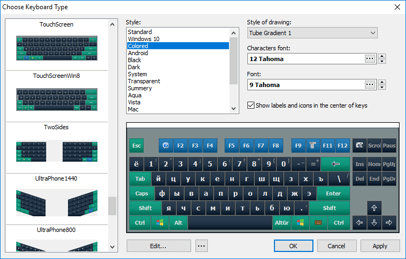
View Full Screenshot
Description: Comfort On-Screen Keyboard Pro is an application displaying a unique virtual keyboard on the screen and allowing you use the mouse pointer to type the way you do it with the regular keyboard.
Ideal for using on Ultra-Mobile PC (UMPC), Tablet PC and kiosk.
Why do you particularly need Comfort On-Screen Keyboard Pro?
Comfort On-Screen Keyboard Pro supports all characteristics of the regular keyboard (for instance, repeated keystrokes when you hold down a key) and has additional advantages:
+ Displaying the icons of shortcuts in Windows and popular applications.
+ Displaying characters actually typed in any language, which allows you to type text without a localized keyboard.
+ Customizing the keyboard appearance (the position, size and number of keys, the color and the skin) with the possibility to select it from a large number of available templates (without having to buy a new keyboard :-)
+ Color areas for fingers (if necessary) in case you learn to touch type. It is convenient because when you press a key, you can see it pressed on the on-screen keyboard!
Comfort On-Screen Keyboard Pro will help you control the process of typing without moving your eyes from the keyboard to the monitor and back all the time. It will decrease the strain on your eyes and neck and, as a result, will help you avoid headaches.
Comfort On-Screen Keyboard Pro is convenient to use as a shortcut reference for applications. Having a visual shortcut reference at hand, you will be able to use the keyboard more effectively and considerably speed up your work.
It is completely compatible with Microsoft Windows Vista, XP, 7 and 8.

 We have affiliation with number one software market place Share-IT\. Contact us for better pricing/customised coupon code
We have affiliation with number one software market place Share-IT\. Contact us for better pricing/customised coupon code
 Use Avangate Coupoun code 548AAC3EB7 to get maximum discount. Please contact through skype: softrevu or send mail to submit@softrevu.com for better pricing
Use Avangate Coupoun code 548AAC3EB7 to get maximum discount. Please contact through skype: softrevu or send mail to submit@softrevu.com for better pricing
EULA

Tags: kiosk comfort virtual visual on-screen keyboard hotkey shortcut keys print pointer mouse umpc tablet
Is this software spam? Report Spam
Software removal request by publisher Removal Request
Software Review: Comfort On-Screen Keyboard Pro Review
For publisher: Request Software Confirmation
Press release from the publisher:An On-Screen Keyboard for a Wide Range of Purposes
December 10, 2012: Comfort Software Group proudly announces the release of Comfort On-Screen Keyboard, a powerful on-screen keyboard application for a wide range of users.
Changes in this version:
------------------------
+ Lots of improvements for Windows 7 and Windows 8 touch-screen support.
* Comfort Keyboard has been tested to meet all of the technical requirements to be Windows 8 Compatible.
* Section Exceptions has been replaced with new section Dependencies . (Pro Edition)
Comfort Keyboard changes the settings depending on the currently active application.
+ New function Show alternate characters or symbols has been added. (Pro Edition)
Comfort Keyboard will show alternative characters when you press and hold a key.
The selected character is typed when you release the key. The feature doesn t work when the Auto-repeat setting is on.
+ The word suggestion tool now processes the character in combinations like I ll, L amour. (Pro Edition)
+ Setting Show the toolbar in the taskbar has been added for 64-bit systems. (Pro Edition)
+ New settings in the keyboard editing window have been added: (Pro Edition)
Change Fit Width regardless of the program settings,
Change Lock Aspect Ratio regardless of the program settings,
Always dock the keyboard to the lower edge of the screen,
Always display characters and icons in the center of keys,
Always transparent keyboard background,
Fixed font size for all key labels (if empty, use the one from the program settings),
Dividing points - used when changing the keyboard size:
The keyboard splits along the specified points, the keys slide in opposite directions.
* Improved the Docking function for full-screen applications (IE in the kiosk mode) and Windows 8.
* The default settings have been changed.
* The keyboard editing window has been improved. (Pro Edition)
* Color schemes have been slightly adjusted: Summer, Dark, and Night.
+ New option Windows 8 Style in the Appearance section - when enabled, rounded corners of windows and buttons are turned off.
* The size of word suggestion buttons changes depending on the keyboard font size. (Pro Edition)
+ Added special keyboard type for touch screens - TouchScreen. (Pro Edition)
+ Flag for Thai language has been added.
+ Slovak interface language has been added.
- The bug that occurred when switching the input language to extended layouts has been fixed.
- The incorrect positioning of characters in the Japanese Hiragana, Kana layout has been fixed.
* Code optimization and various minor improvements.
------------------------
Product page link: https: www.comfortsoftware.com on-screen-keyboard
Download link: https: www.comfortsoftware.com download setup-kb
Visit the Press Release for more details
Software from the publisher:Comfort Keys Lite, Comfort On-Screen Keyboard Pro, Comfort Keys Pro, Comfort Clipboard Pro, Comfort Typing Pro 4.0, Comfort Clipboard Lite, Disable Autorun, Free Clipboard Viewer, Touch Screen Keyboard, Free Alarm Clock, Free Countdown Timer, Free Stopwatch, Free Alarm Clock Portable,