Software Name:
Comfort Keys Pro
Version: 9.5
Category: Miscellaneous
Date Listed/Updated: 2023-04-11 08:59:47
File size: 7780 KB
OS: WinXP,WinVista,WinVista x64,Win7 x32,Win7 x64,Win2000,Windows2000,Windows2003,WinServer,Windows Vist
License: Other Price($): 39.95
Author/Publisher name: Sergey Koshkin
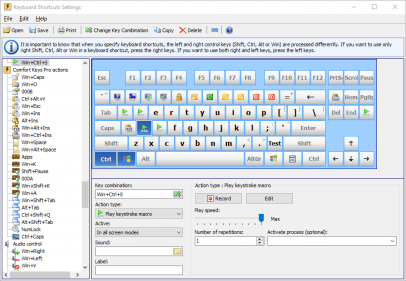
View Full Screenshot
Description: Discover how to perform any routine action in one click!
Stop typing the same text over and over again! Now you don t need to go through numerous menus to find the necessary program or web page. With this new generation hotkey manager you can leave your mouse alone and configure hotkeys for all of your actions - just like real pro s do.
Comfort Keys will help you to:
+ Launch the necessary programs and open web pages by pressing a single hotkey.
+ Insert predefined texts (email templates, signatures, passwords, greetings, phone numbers, addresses, etc.) using hotkeys or the built-in template manager.
+ Change the language and case of the typed text.
+ Control the sound volume in a quick and convenient manner.
+ Record key press sequences and play them back as many times as you need.
+ Block some keys or simulate the press of a specific key when another one is pressed.
+ And much more.
We made sure you always have a hotkey guide at hand by integrating a fully functional on-screen keyboard showing all the available hotkeys.
We also wanted to make your work simpler and more efficient by integrating several useful tools into Comfort Keys:
+ A clipboard manager.
+ Text and graphic templates manager.
+ An enhanced application switching window.
+ A current language flag which is always located next to the text cursor and helps determine the currently used language.
+ A history window for the previously launched applications with an ability to quick-launch them again.

 We have affiliation with number one software market place Share-IT\. Contact us for better pricing/customised coupon code
We have affiliation with number one software market place Share-IT\. Contact us for better pricing/customised coupon code
 Use Avangate Coupoun code 548AAC3EB7 to get maximum discount. Please contact through skype: softrevu or send mail to submit@softrevu.com for better pricing
Use Avangate Coupoun code 548AAC3EB7 to get maximum discount. Please contact through skype: softrevu or send mail to submit@softrevu.com for better pricing
EULA

Tags: comfort fast hotkey shortcut hot key keyboard screen automate change press action do run desktop
Is this software spam? Report Spam
Software removal request by publisher Removal Request
Software Review: Comfort Keys Pro Review
For publisher: Request Software Confirmation
Press release from the publisher:FOR IMMEDIATE RELEASE
Contact: Sergey Koshkin
Company: Comfort Software Group
Title: Chief Executive Officer
E-mail: press@comfortsoftware.com
Efficient performance booster at your fingertips
There are categories of users that often need more than a standard keyboard and a mouse: support and sales managers, programmers, translators, copywriters, advanced Internet users and many others. These people want to be able to substantially reduce the time necessary for entering standard texts, performing routine operations and running complex macros. They know exactly how they can benefit from doing a lot of things with a single keypress and are still looking for a tool that will make this all happen. If you are one of them or know somebody who matches the description above, there is some good news - a new version of Comfort Keys Pro 7.0 software is out!
December 6, 2012: Comfort Software Group gladly announces the release of Comfort Keys Pro 5.0, a successor to the popular hotkey management tool. The new version encompasses everything its predecessor had to offer and yet takes its functionality to a new level by presenting several useful features that will be much appreciated by existing and new users of the software. Added new on-screen keyboard settings. Added new Typing aid parameters. Added a new Security group. Added a new setting for text templates. Added new actions. Added extensions for FireFox, Chrome and Opera. Fixed toolbar flickering on the taskbar. Lots of other fixes and improvements.
Comfort Keys Pro is a powerful multifunctional hotkey manager for Windows XP, 7 and 8. Intended for a wide range of consumers, from novices to demanding power-users, this software provides a surprising level of flexibility in terms of creating custom hotkey combinations and assigning them to a plethora of available actions. Users that require regular input of standard texts (e.g. support managers) will highly appreciate the ability to create custom templates and then paste pre-formatted text with images into the necessary window with a single keypress, thus saving an impressive amount of time every day. The integrated clipboard manager greatly extends the capabilities of the standard Windows clipboard and allows you to save an unlimited number of copied objects - from Excel spreadsheets to Adobe Photoshop images - in the memory, quickly access them and reuse as many times as you wish. The software also makes sure that your clipboard data are saved in case of a power failure or a hardware crash. The Comfort Keys Pro software also features an advanced task switcher, sound control tools and a virtual keyboard that facilitates the choice and configuration of your hotkey combinations.
More information on Comfort Keys Pro is available at https: www.comfortsoftware.com comfort-keys
Visit the Press Release for more details
Software from the publisher:Comfort Keys Lite, Comfort On-Screen Keyboard Pro, Comfort Keys Pro, Comfort Clipboard Pro, Comfort Typing Pro 4.0, Comfort Clipboard Lite, Disable Autorun, Free Clipboard Viewer, Touch Screen Keyboard, Free Alarm Clock, Free Countdown Timer, Free Stopwatch, Free Alarm Clock Portable,